
Please Note: Although this add-on provides an integration between two Adobe solutions it is developed and maintained by a 3rd-party developer. The integration has been reviewed, approved, and certified by the Adobe Acrobat Sign & Adobe Express teams, but any functionality issues or requests should be raised via the Support channel mentioned below.
This Adobe Express add-on provides a simple integration with Adobe Acrobat Sign enterprise accounts, to simplify the sending of an Express asset for e-signature. It makes use of the following capabilities:
The add-on assumes that the user has pre-existing credentials to access Adobe Acrobat Sign and are permitted to create a new agreement.
Once you have access to the add-on it appears as:
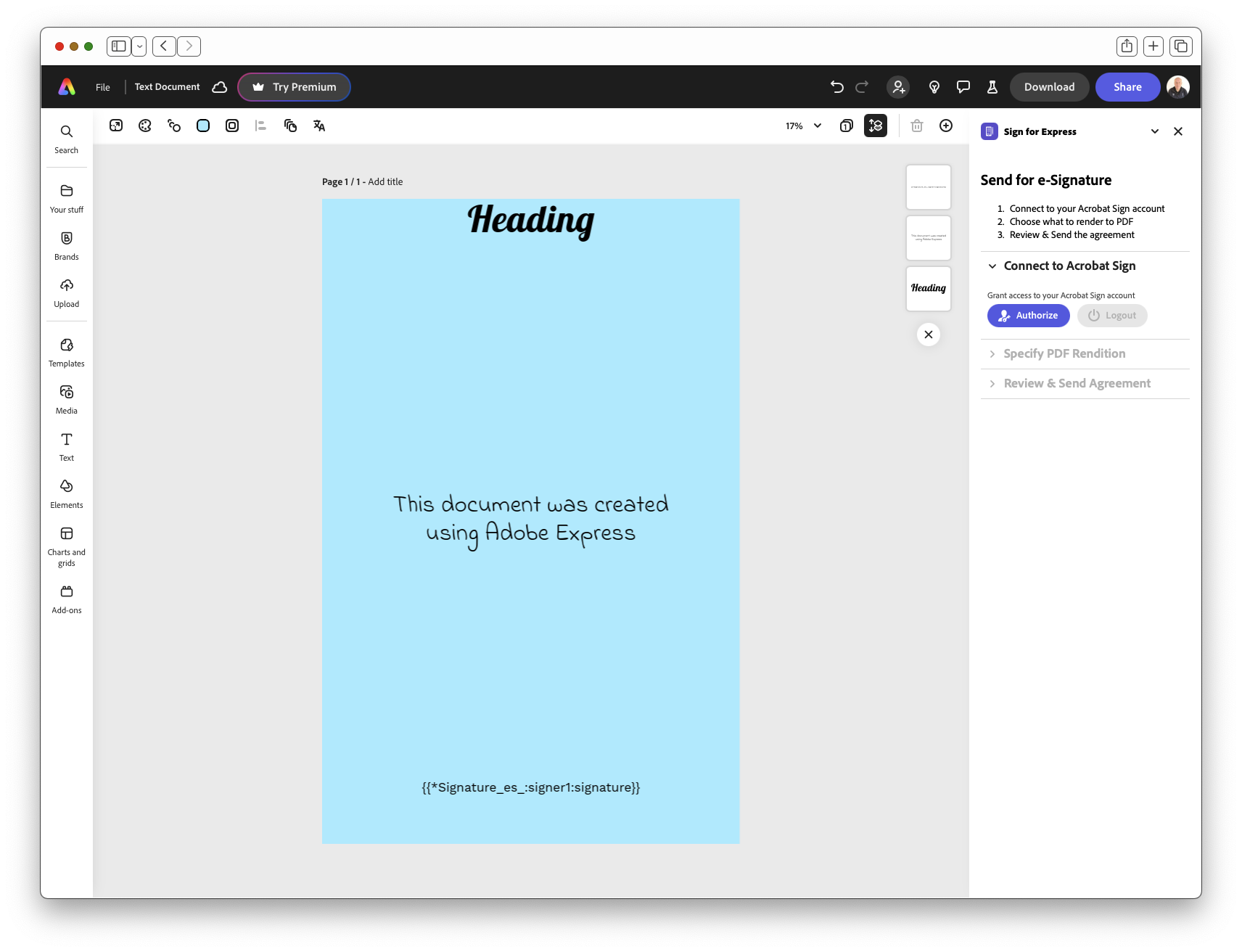
The add-on provides a step-by-step flow to allow the user to:
Authorize button to launch the OAuth 2.0 flow (check your browser, to ensure that pop-up windows are permitted)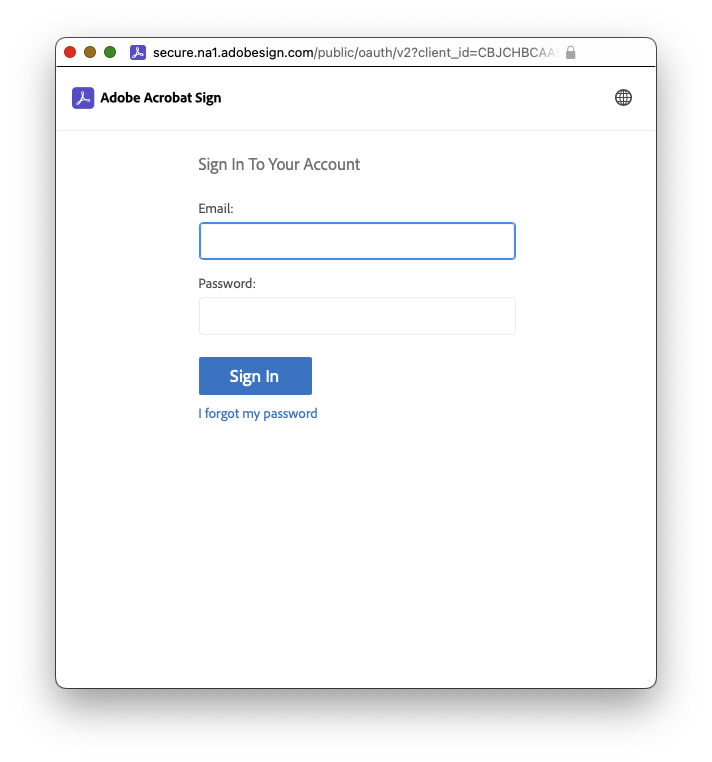
Once credentials have been successfully entered, the user will be prompted to Allow Access
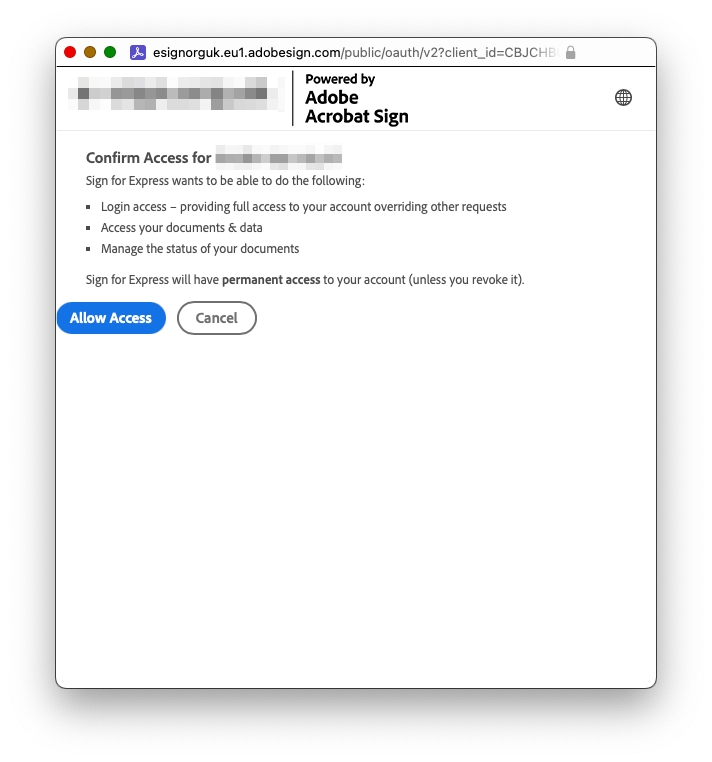
Following consent, the user can choose to render either the Current Page or Whole Document to PDF
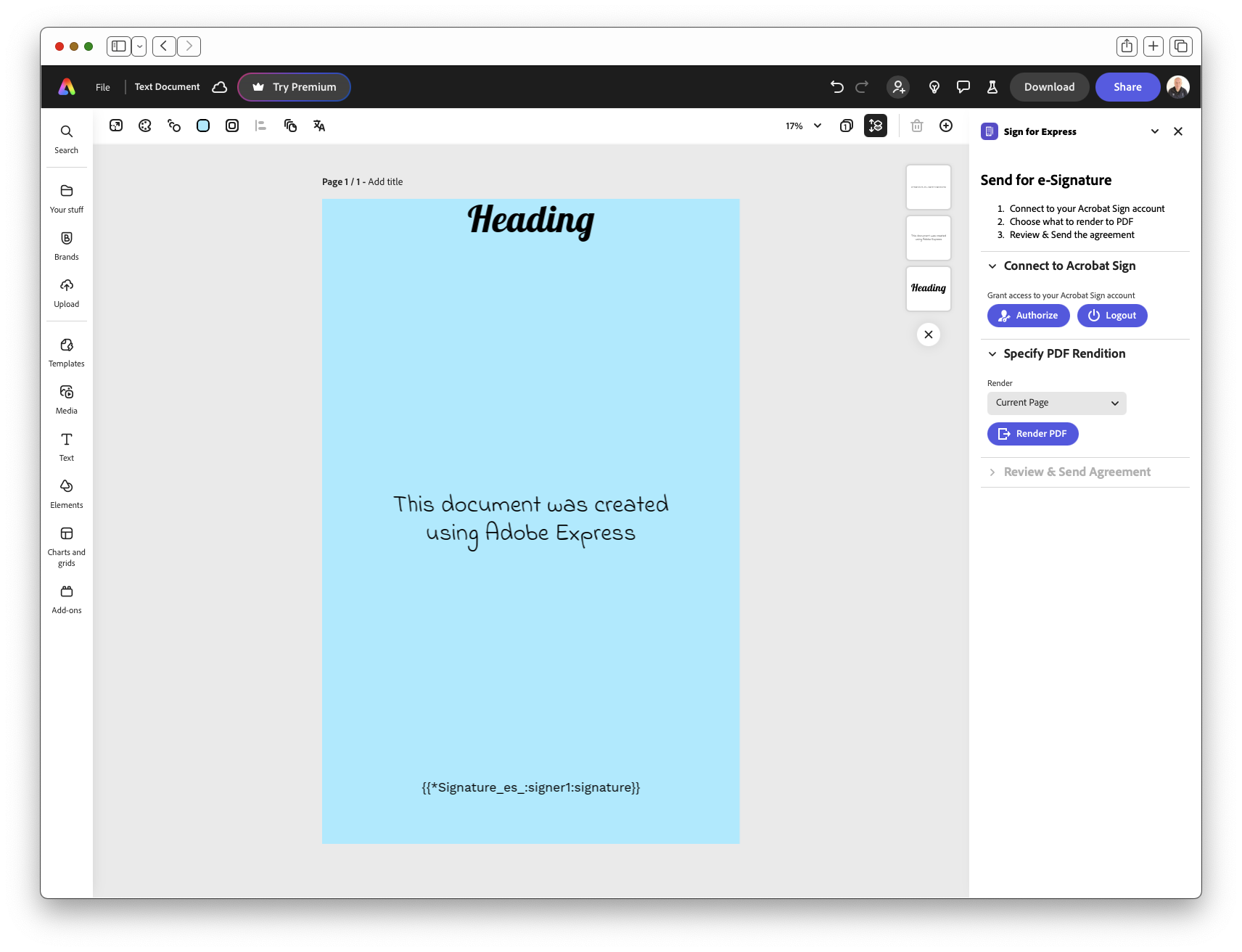
Once completed, a button is displayed that allows the user to Launch Acrobat Sign.
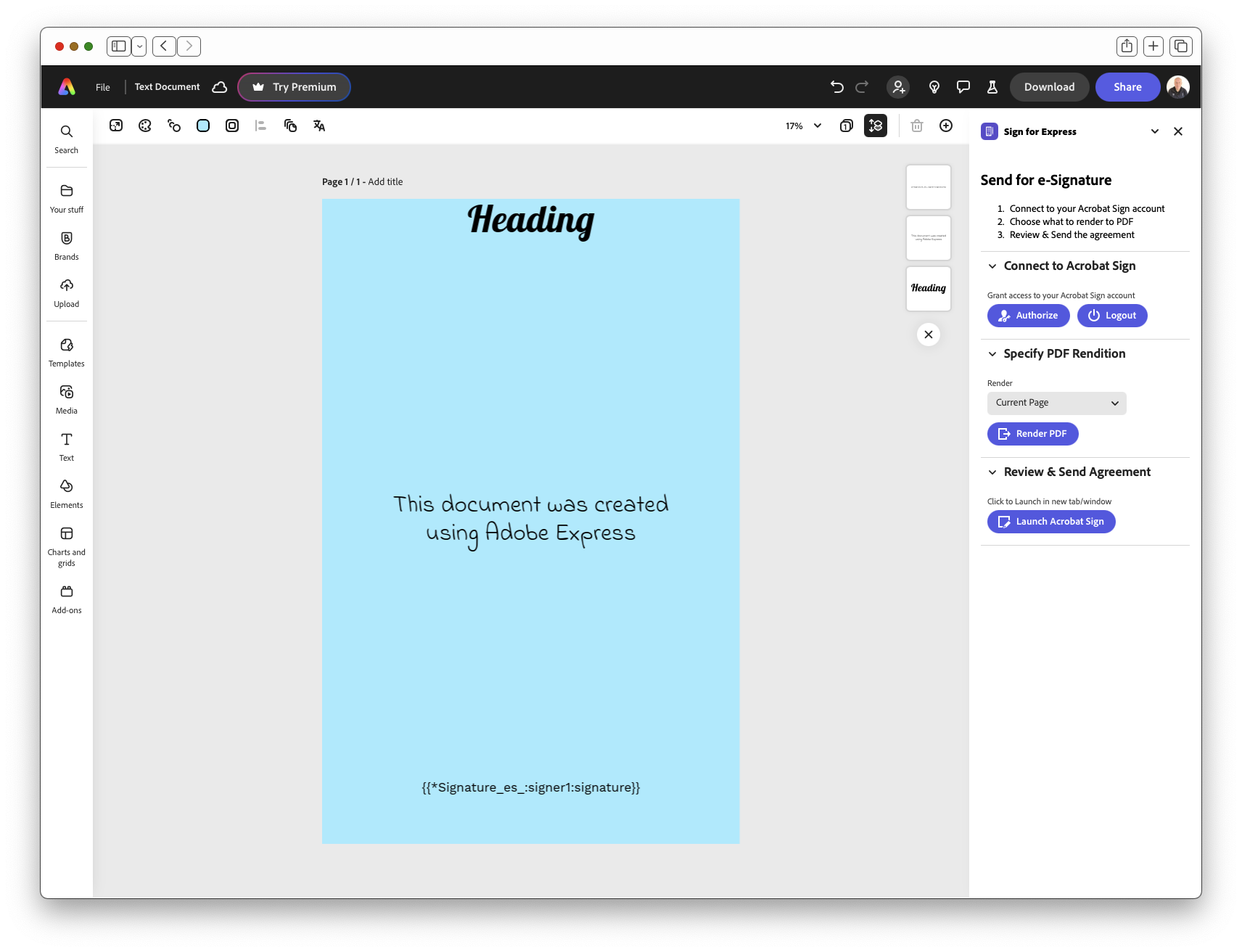
When the user clicks on the button, it will:
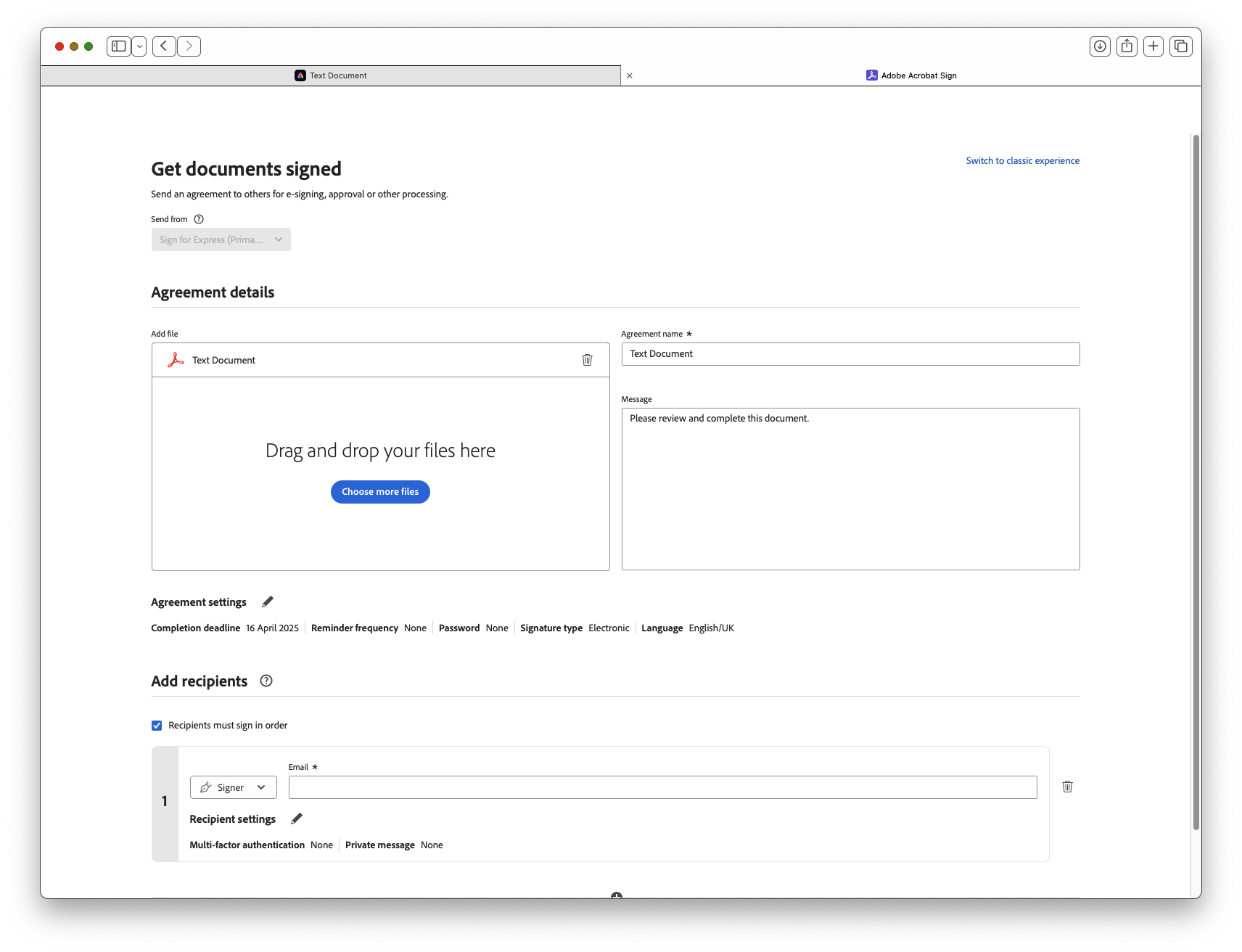
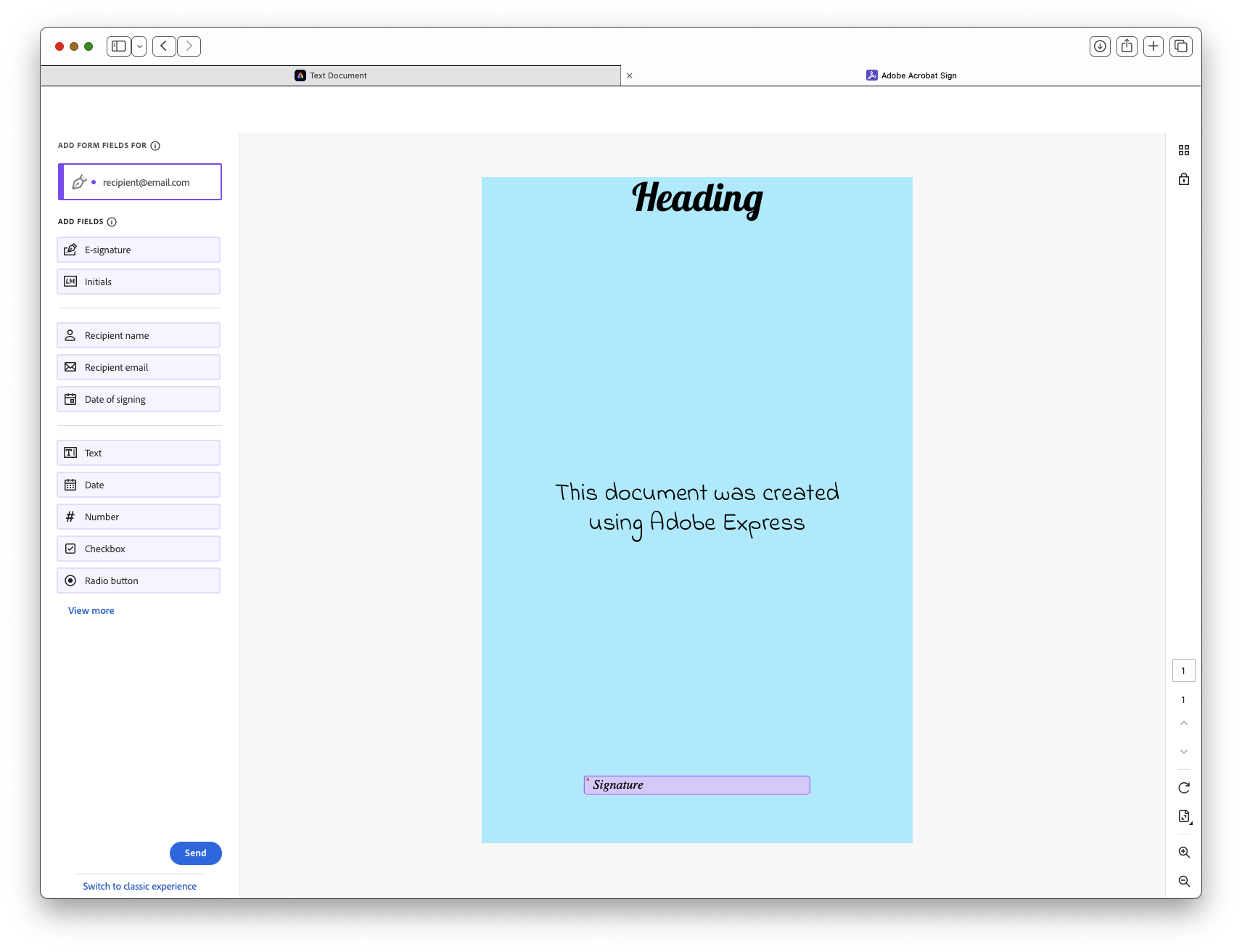
At any point, once it is enabled, the user can click on the Logout button to perform a clean-up of any API tokens created during use of the add-on. Note that it is not required to logout, but doing so will ensure that the user's list of Access Tokens does not keep increasing in size.
If the add-on is not working successfully for you, and the errors shown do not guide you to a solution, then please log a new issue via the public issues list.
Please note that this add-on is developed & maintained by a sole developer as a side project, so response times cannot be guaranteed.